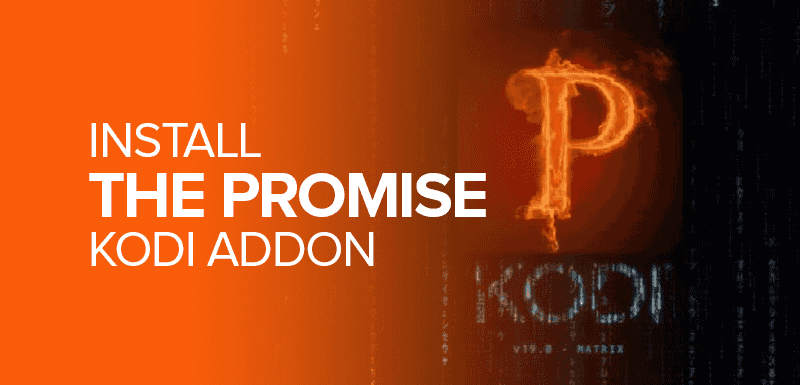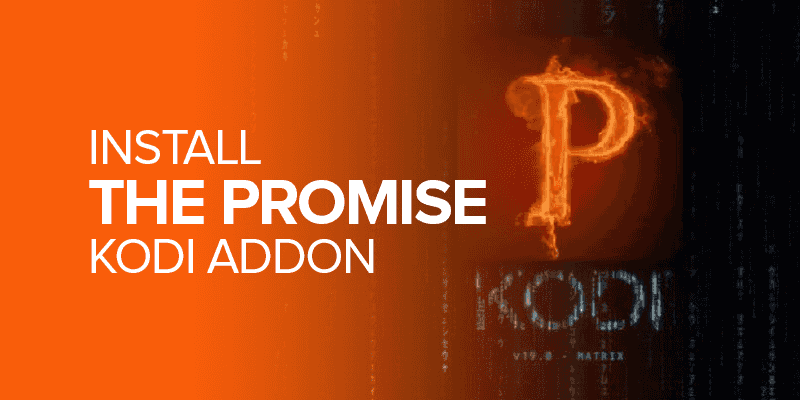Kodi is a popular open-source media center that allows users to organize and enjoy their digital content seamlessly. One of the reasons behind Kodi’s immense popularity is the vast array of add-ons it offers. Addons are extensions that enhance Kodi’s functionality. Moreover, one such noteworthy addon is the Promise Kodi Addon. In this article, we will guide you on how to install this addon step by step.
Attention! While streaming on Kodi, risks are involved regarding cyber threats, ISPs, and Govt throttling and surveillance. These risks can invade the privacy and security of your data. Therefore, get the best VPN for Kodi Surfshark and unlimited simultaneous connections to make all your devices safe and secure.
What is Kodi?
Kodi is a free and open-source media player software known for its versatility and broad platform compatibility. It allows users to manage and enjoy various digital content, including movies, TV shows, music, and photos. It is a media player software application for various platforms, including Windows, macOS, Linux, Android, and iOS. With its user-friendly interface and customizable options, Kodi is a popular choice for creating a personalized home entertainment setup.
One of Kodi’s standout features is its support for add-ons, such as the Promise Kodi addon. These extensions expand its capabilities, granting access to online streaming services and diverse content libraries. Regular updates and a large community of developers ensure that Kodi remains up-to-date and compatible with various devices.
While Kodi is legal, users must exercise caution with third-party add-ons that may facilitate unauthorized access to copyrighted content. Responsible usage allows users to harness Kodi’s potential without infringing on intellectual property rights. With its robust features and continuous development, Kodi remains a preferred media player for enthusiasts seeking a seamless and enjoyable multimedia experience.
Understanding Kodi Addons
Kodi addons are like apps for Kodi, offering additional features and content. Addons can provide access to streaming services, live TV, sports, weather updates, and much more. Users can install add-ons according to their preferences to tailor Kodi to their entertainment needs.
Promise Kodi Addon: An Overview
Promise Kodi Addon is a versatile addon that provides a wide range of content to Kodi users. Furthermore, with Promise, you can access a vast library of movies, TV shows, documentaries, and even live TV channels. The addon is known for its user-friendly interface and regularly updated content.
Benefits of Using Promise Kodi Addon
The Promise Kodi addon is a powerful tool that brings a wealth of benefits to Kodi users. From enhanced streaming capabilities to access to a vast library of content, this addon has become a favorite among enthusiasts. Therefore, in this article, we will explore the various advantages of using the Promise Kodi addon.
Diverse Content Library
One of the most significant advantages of the Promise Kodi addon is its extensive content library. With Promise Kodi, you can access many movies, TV shows, documentaries, and more. Besides, the addon pulls content from various sources, ensuring you always have something new to watch. Promise Kodi has it all, whether you’re a fan of action-packed blockbusters or thought-provoking indie films.
Seamless Streaming Experience
Gone are the days of constant buffering and laggy streams. Promise Kodi addon offers a seamless streaming experience, allowing you to enjoy your favorite content without interruptions. Additionally, the addon optimizes streaming links and ensures you get the best possible quality for your internet connection. Say goodbye to frustration and hello to uninterrupted entertainment.
User-Friendly Interface
Navigating through the Promise Kodi addon is a breeze, thanks to its user-friendly interface. In addition, the developers have designed the addon with simplicity in mind. Making it easy for both beginners and experienced Kodi users to find their desired content quickly. With well-organized categories and intuitive search functions, you’ll spend less time searching and more time watching.
Regular Updates
Promise Kodi addon is actively maintained by a dedicated team of developers. You can expect regular updates that bring new features, improvements, and fixes. The addon becomes more robust, secure, and efficient with each update. You can rest assured that you’re using a reliable addon that keeps up with the ever-changing streaming landscape.
Customization Options
Every user has unique preferences when it comes to their Kodi setup. Additionally, the Promise Kodi addon recognizes this and offers customization options to tailor the addon to your liking. You can control how Promise Kodi operates by adjusting video quality to enable or disabling certain features. Therefore, this level of personalization enhances your overall viewing experience.
High Compatibility
Furthermore, the Promise Kodi addon is highly compatible with various devices and platforms. Whether you use Kodi on a Windows PC, Mac, Android, iOS, or even a Raspberry Pi, you can easily install and use Promise Kodi without hassle. This versatility ensures you can enjoy your media content on your preferred device.
Free of Cost
Perhaps one of the most attractive aspects of the Promise Kodi addon is that it is free of cost. Besides, you don’t need to spend a dime to access its vast library of content and excellent features. Promise Kodi makes entertainment accessible to everyone, regardless of their budget.
However, with its extensive material catalog, flawless performance, user-friendly interface, and regular updates, the Promise Kodi addon provides a great streaming experience. Customization and device compatibility boost its attractiveness. It’s free and perfect for Kodi enthusiasts. Promise Kodi addon offers a world of fun.
Prerequisites to Install Promise Addon on Kodi
Before installing Promise Kodi Addon, ensure your device meets the following system requirements:
- A compatible device running Kodi
- Stable internet connection
- Further, sufficient storage space for addon installation
Step-by-Step Guide to Install Promise Kodi Addon
Follow these steps to install the Promise Kodi Addon:
Step 1: Enable Unknown Sources
You need to enable Unknown Sources in Kodi settings to allow installation from external sources. Here’s how:
- Open Kodi on your device.
- Click on the gear icon (Settings) in the top left corner.
- Select “System” and then click on “Add-ons.”
- Toggle the “Unknown sources” option to enable it. Accept the warning prompt.
Step 2: Access Kodi File Manager
- Click “Settings” (gear icon) from the Kodi home screen.
- Select “File Manager” and then click on “Add Source.”
Step 3: Add Source URL
- Click on “None” and enter the source URL: [https://warehousecrates.github.io/TheWareHouse]
- Name the source “Promise” and click “OK.”
Step 4: Install the Promise Repository
- Go back to the Kodi home screen and select “Add-ons.”
- Click the open box icon (Add-on browser) in the top left corner.
- Select “Install from zip file” and choose the “Promise” source.
- Install the repository file named “repository.promise-x.x.x.zip.”
Step 5: Install Promise Kodi Addon from Repository
- After installing the repository, select “Install from repository.”
- Choose the “Promise Repository.”
- Click on “Video Add-ons” and then select “Promise.”
- Hit the “Install” button to install the addon.
- Wait for the installation confirmation.
What is The Use of A VPN for Kodi Addons?
Using a VPN (Virtual Private Network) with Kodi Addons like Promise Kodi Addon offers several essential benefits for users.
Privacy and Security:
- In addition, when streaming content through Kodi Addons, your IP address is visible to the websites and services you access. Using a VPN, your internet traffic is encrypted and routed through a secure server, hiding your IP address and ensuring your online activities remain private and anonymous.
Bypassing Geo-restrictions:
- Some Kodi Addons may have content restrictions based on geographic locations. Moreover, a VPN allows you to connect to servers in different countries, bypassing these restrictions and accessing content that might not be available in your region.
Avoiding Throttling:
- Internet service providers (ISPs) may throttle or slow down your internet connection when they detect high data usage, such as streaming through Kodi Addons. Using a VPN can help avoid this, as your ISP won’t be able to see your specific activities.
Enhanced Security for Public Wi-Fi:
- When using Kodi on public Wi-Fi networks, there’s a risk of data interception and hacking. Therefore, a VPN encrypts your data, providing an extra layer of security and protecting your sensitive information from potential cyber threats.
Preventing ISP Monitoring:
- Without a VPN, your ISP can monitor your online activities, including the content you stream through Kodi Addons. With a VPN, your traffic is encrypted, preventing your ISP from tracking your streaming habits.
Accessing Kodi Addons Safely:
- Some third-party Kodi Addons may provide access to copyrighted or pirated content, potentially leading to legal issues. Using a VPN makes your online presence masked, reducing the likelihood of facing legal repercussions.
In conclusion, using a VPN with Kodi Addons like Promise Kodi Addon offers crucial advantages such as privacy protection. Additionally, the ability to bypass content restrictions, enhanced security on public networks, and prevention of ISP monitoring. It ensures a safer and more enjoyable streaming experience while safeguarding your online identity and data.
Best VPN for KODI – [Quick Veiw]
When it comes to choosing the best VPN for Kodi, several options stand out, each offering its unique features and benefits. Here are five top contenders:
- Surfshark: Known for its impressive speed and unlimited simultaneous connections. Surfshark is an excellent choice for Kodi users. It offers strong security features, including AES-256 encryption, a strict no-logs policy, and a built-in kill switch to protect your online activities.
- NordVPN: With a vast server network and excellent performance, NordVPN is a popular choice for Kodi users. It provides specialized servers for optimized streaming, double VPN encryption for extra security, and a user-friendly interface.
- ExpressVPN: Renowned for its blazing-fast speeds and reliable performance, ExpressVPN ensures smooth streaming on Kodi. It offers top-notch security features, including split tunneling and DNS leak protection, and a no-logs policy to safeguard your privacy.
- FastestVPN: As the name suggests, FastestVPN prioritizes speed and seamless streaming. It provides dedicated servers for P2P file sharing and Kodi, as well as military-grade encryption and a strict no-logs policy for enhanced security.
- CyberGhost: With an extensive server network and user-friendly apps, CyberGhost is a great option for Kodi users of all levels. It offers strong encryption, a kill switch, and specialized servers for streaming, ensuring a smooth and secure streaming experience.
Ultimately, the best VPN for Kodi depends on your specific needs, such as speed, security features, and server locations. All five VPNs mentioned above are reputable and have proven track records. Making them solid choices for enhancing your Kodi streaming experience while maintaining privacy and security.
Verdict
“However, if I were to recommend one VPN above the rest, it would be Surfshark. With its impressive speed, unlimited simultaneous connections, and robust security features, Surfshark offers exceptional performance for Kodi users. Besides, surfshark ensures a seamless and secure streaming experience on Kodi, whether you’re streaming your favorite movies or TV shows.
FAQs – Install the Promise Kodi Addon
Is the Promise Kodi Addon free?
Yes, the Promise Kodi Addon is free to use. It grants you access to a vast library of content without any cost.
How often is the Promise Kodi Addon updated?
A dedicated team of developers actively maintains the Promise Kodi Addon. Regular updates bring new features, improvements, and fixes to enhance your streaming experience.
What is the best VPN for Kodi?
Several VPNs are great for Kodi, such as Surfshark, NordVPN, ExpressVPN, FastestVPN, and CyberGhost. They offer various features, but Surfshark stands out with its speed, security, and unlimited connections.
Are Kodi addons legal to use?
Kodi addons are legal, but some third-party addons might provide access to copyrighted or pirated content, which can lead to legal issues. Use addons responsibly and ensure they comply with copyright laws.
Can I customize the Promise Kodi Addon?
Absolutely! The Promise Kodi Addon offers customization options, allowing you to adjust video quality, enable/disable features, and personalize your viewing experience.
Conclusion
The Promise Kodi Addon opens the door to an extensive collection of multimedia content, enriching your Kodi experience. With its user-friendly interface and regular updates, Promise is an excellent choice for entertainment enthusiasts. However, following the step-by-step installation guide in this article, you can quickly get started with Promise and unlock a world of entertainment possibilities.