Learn how to install GoGoAnime Kodi Addon, the one-stop solution for your anime enthusiasm. The addon can be installed on all Kodi-supported devices such as Linux, macOS, Smart TV, Xbox, and more. However, we will be performing the process on Firestick.
ATTENTION! GoGoAnime is a third-party Kodi addon that requires you to download it from unofficial sources. These sources are available in public resources, meaning they have been altered, customized, overridden, etc. Hence, downloading it from such a resource becomes risky.
We recommend using a premium VPN for our readers, and an economical, dynamic VPN like Surfshark is our preferred choice. With its top-notch features that fall right under your budget, it offers robust features for a premium VPN that is so economical. Install Surfshark and let it handle your privacy concerns, unsolicited ads, potential malware, and any risks you may be worried about.
GoGoAnime KODI Add-on offers you an extensive library of anime. You can watch the latest and the oldest anime available online, in Japanese and dubbed versions. This add-on takes the hassle of experiencing lags and buffering while watching anime away from you once and for all.
What Is GoGoAnime Kodi Addon?
GoGoAnime Kodi add-on is a third-party, Kodi-supported add-on with an extensive anime content library. You can watch tons of anime shows and movies, from the popular ones to the oldest ones and the latest ones.
The content library at GoGoAnime updates every few minutes, making it people’s top choice for watching everything anime. It is one of the best Kodi add-ons.
What Can You Watch On GoGoAnime Kodi Addon
There is a variety of genres and sub-genres available at GoGoAnime to watch. Some of the most watched and popular genres to watch are listed below:
- Comedy
- Romance
- Drama
- Horror
- Mystery
- Supernatural
- Thriller
- Historical
- Fantasy
- Sci-Fi
- Action
- Adventure
- Military
- Samurai
- Space
- Kids
- Music
- Magic
- School
- Harem
Is GoGoAnime Safe To Use?
GoGoAnime is a safe KODI Addon. We used VirusTotal to scan it for potential viruses or malware; the results returned no harm.

However, GoGo anime is a third-party Kodi add-on, not an official one. This means the public makes it for the public. This is why you must consider steps to be secure from any potential hazard. A third-party addon can feature ads, pop-ups, and files that may enter your system and cause severe problems.
To be safe, you must have a premium VPN installed. You will learn more about it in the latter sections.
Why Do You Need A VPN For GoGoAnime Kodi Addon?
The GoGoAnime Kodi addon is a third-party Kodi add-on, which means Kodi isn’t a creator of this application. It’s always risky since you will download the addon through a third-party repository in the public domain.
There are several risk factors. The number one factor remains the online snoopers, who may have put pirated codes, links, or even larger files in one of the repositories. Apart from this, it’s better to be on the safe side.
A premium VPN blocks any attempt from external factors that may be a risk to you. Surfshark is a dynamic option if you are looking for an economical VPN to protect you from online snooping. Its premium Adblocker blocks unsolicited ads, and your data is at no risk of being leaked as it keeps no track of it.
Install Surfshark ON Firestick
- Open the Silk Browser on your device and search for Surfshark.
- Click on the Surfshark website.
- On the home page, navigate the Get Surfshark button in the header bar and click on it.
- Proceed to payment and checkout after finalizing your package.
- Now, install the app on your Firestick through the Amazon App Store.
- Open the app and get into it with your credentials.
- Connect the server to a US-based server.
How to Install GoGoAnime Kodi Addon
Kodi is a source of endless entertainment for users worldwide. Several devices support Kodi add-ons, including official and third-party ones. You can download the Kodi add-ons for Android TV, Smart TV, Firestick, Xbox One, MacOS, Linux, NVIDIA Shield, etc. You can easily install Kodi add-ons through public domains such as GitHub.
In this blog, however, we will learn how to install the GoGoAnime Kodi addon on Firestick. The GoGoAnime Addon provides the user with free non-stop entertainment in the form of anime. You can easily install GoGoAnime Kodi Add-on through the Cywteow Repository.
How to Install GoGoAnime Kodi Addon On FireStick
Follow this step-by-step procedure and learn how to install GoGoAnime Kodi Addon on FireStick:
Unknown Sources
- Open Kodi on your Firestick.
- In the left-hand panel, navigate the Settings. Click on the gear icon.
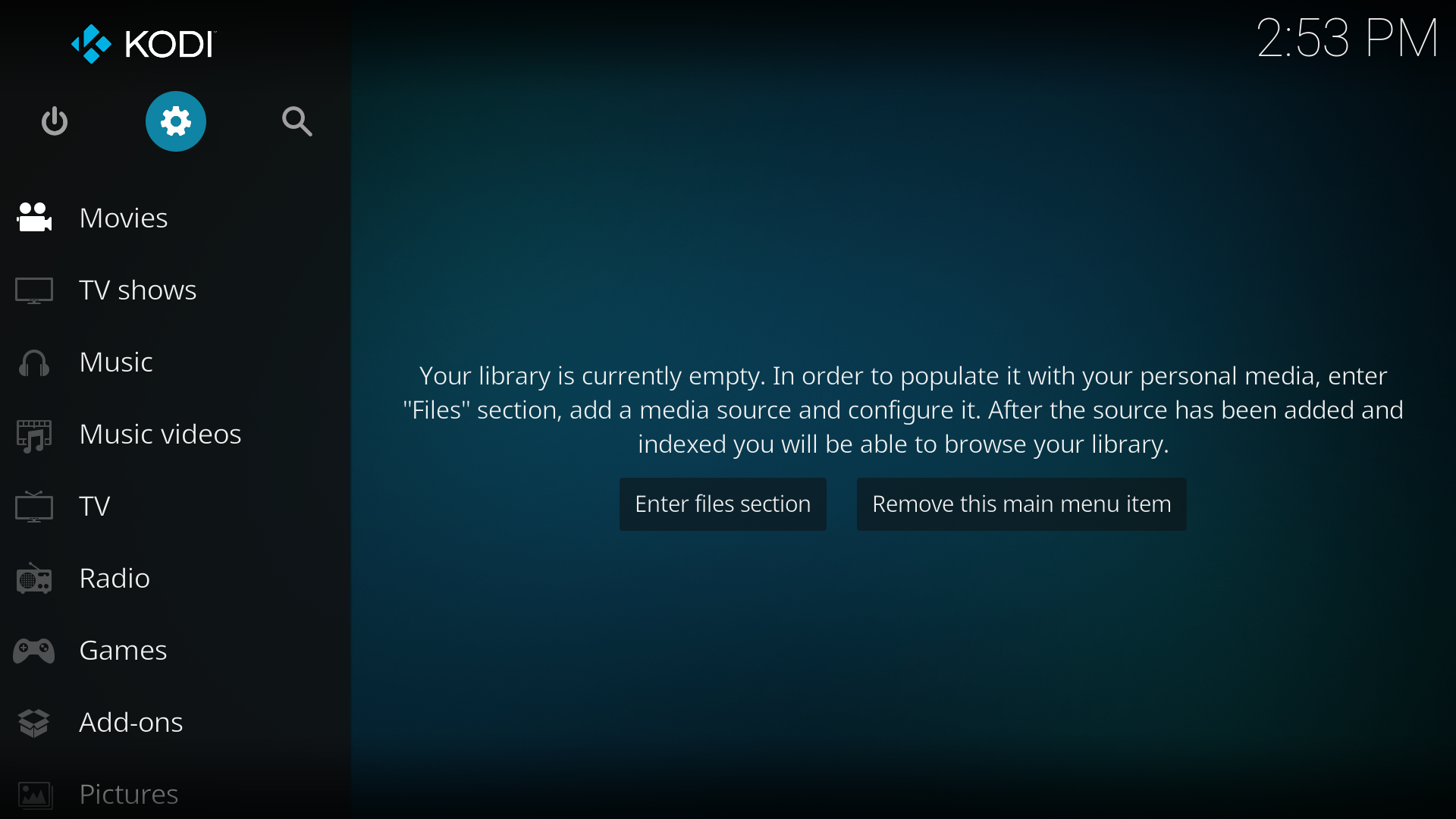
- Go to System in the bottom right corner of the screen.

- Click on Add-ons on the left-hand side > turn the Unknown Sources option ON.


- On the prompt window, click on YES.
Repository And GoGoAnime Installation
- Return to the Kodi Home Screen and hit Settings again.
- Choose File Manager.
- You will see Add Source available on two sides of the screen. Press on any ONE.
- Click <NONE> to proceed further.
- There will be a command box under the command Enter a name for media source. Enter the URL link for the repository file to fetch.
- Copy and paste this URL: https://cywteow.github.io/repo in the command box.
- Hit OK.
- Now, you will have to name the media source. Name it GGA as in initials to help install GoGoAnime later in this tutorial.
- Press OK again.
- You will see the GGA repository appear on the screen.
- Return to the Kodi home screen and click on Settings.
- Press Add-ons > Install From ZIP file.
- Now, search for the repository you created (GGA) in the list of options appearing in front of you.
- Click on the similar repository in the ZIP file on the screen.
- The installation will begin. Wait for it to complete.
- Go back to Kodi’s home and wait for the confirmation message of installation.
- Once the repository is installed, return to Settings for the last time.
- Now click on Add-ons > Press Install From Repository > Click GGA > Video Addons.
- Find GoGoAnime > Click Install.
- Confirm the installation by clicking OK.
- After installing it, you can launch the addon on the Kodi home screen > Addons > GoGoAnime.
The Best VPNs For GoGoAnime Kodi Addon
Here, we have compiled the best VPNs for your device before downloading the GoGoAnime Kodi addon:
Surfshark
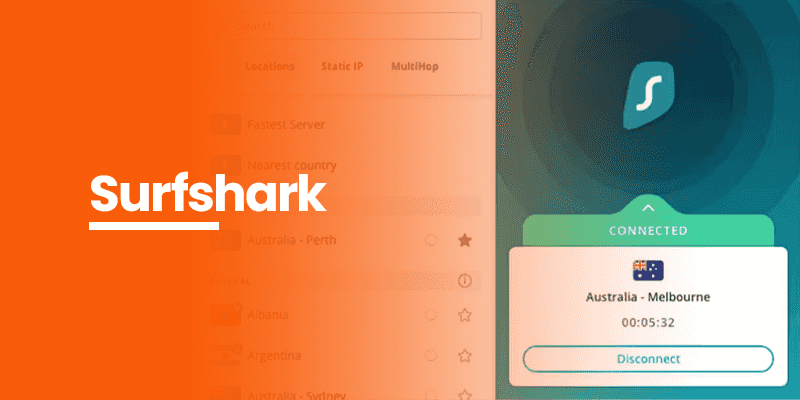
Surfshark is an economical choice for a top-notch premium VPN. Rather than opting for a free VPN and getting stuck in an intricate web of risks, better be safe. You only have to pay a limited fee to get the services of a top-notch premium VPN.
Surfshark comprises a vast server network (3,200 servers in 70+ countries) worldwide. It is built on the most secure protocols, like WireGuard, IKEv2, etc. With a strict no-logs policy, your data can never be compromised since there is no trace. Mask your IP address and unblock geo-restricted content with Surfshark.
NordVPN
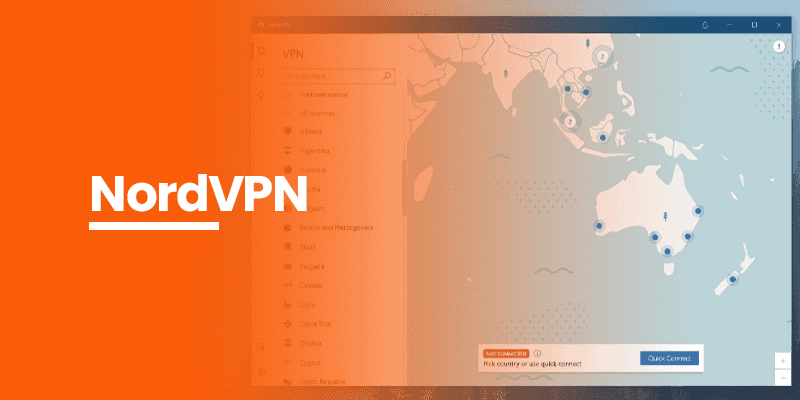
Are you looking for a VPN with a special Threat Protection unit to protect against malware and unsolicited ads? Look no further than NordVPN. Nord’s top-notch features allow you to customize them to your needs, such as its MeshNet, where you create your own encrypted network.
The list of its features is endless. Nord promotes Split Tunneling, where you can decide which apps need a VPN connection and which don’t. It’s got a double VPN that provides you with a double layer of protection.
Visit the website and learn more about its immaculate features and pricing plans.
ExpressVPN
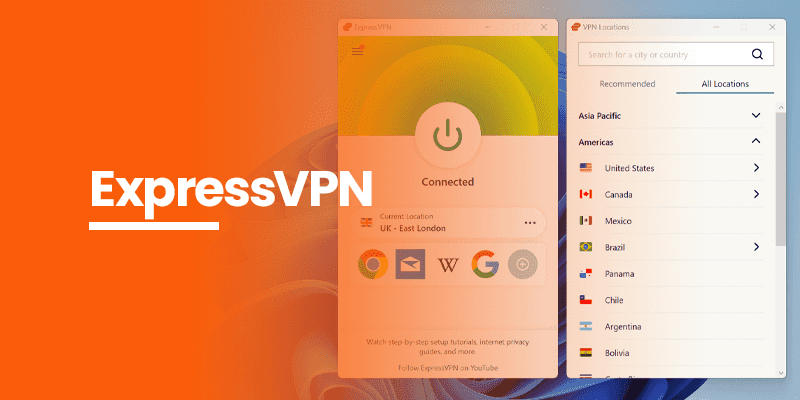
An All-in-One VPN with every top feature of a VPN, ExpressVPN boasts the fastest servers in more than 105 countries worldwide. It has a strict no-logs policy, 256-bit encryption, and dynamic TrustedServer Technology that ensures your data is at no risk.
ExpressVPN is slightly pricier than its counterparts, but once you see the features and advanced technology it uses, you will understand the pricing’s justification. Visit the website to learn more about its features.
How To Use GoGoAnime Kodi Addon
It is very easy to use and interact with the GoGoAnime addon because of its extremely user-friendly interface. In the left-hand bar, you will see three horizontal lines for the menu.
Once you click on it, you can see the list of genres to choose from, episode lists, and anime names in alphabetical order. Scroll down and navigate through your preferred anime to watch.
GoGoAnime Kodi Addon Alternative
GoGoAnime is available as a GoGoAnime app APK and a Kodi addon. However, if you are interested in a third way, you can access its website, which is also free and available to the public.
Open the Silk Browser on your Firestick and enter GoGoAnime. Click on the website and start streaming.
However, you must have established a secure VPN connection beforehand, as the website can accumulate free ads and pop-ups that could feed malicious content into your Operating system. So, it is best to use it as a KODI addon.
The Final Say
In this blog, we discussed how to install GoGoAnime Kodi Addon on your Firestick. This add-on of Kodi is a blueprint for enjoying unlimited anime with ease. Watch your favorite shows and movies on your television in a home theater experience.
However, installing a third-party Kodi add-on can be risky since it is already available as a public resource. Therefore, you must have a premium VPN installed on your device. Surfshark’s economical deals make it a go-to option to choose as your ultimate VPN, especially for newcomers. Now, enjoy anime 24/7 without worrying about your privacy or malware entering your system.





