Need to know how to install the Relax TV APK on Firestick/FireTV? In this guide, we’ll provide not just one but three ways for you to install the APK file in no time!
Before moving on with the tutorials, let’s first get a little inside scoop about what Relax TV is all about.
What is Relax TV?
If you’re a fan of live TV or streaming through all the latest content, then you’re in for a treat! Relax TV is one of the best live TV third-party apps that’ll give you access to all the non-stop entertainment broadcasted live. You’ll have choices between numerous channels around the globe!
However, since Relax TV is a third-party app, and you can’t download it directly from the Amazon Store, there are a few extra methods that are required before you download the APK file.
There’s something called the Downloader app, which is required to download APK files, and secondly, to run Relax TV, you’re going to need to install Wuffy Player or VLC media player.
How to install Relax TV APK on Firestick/ Fire TV
The tutorial for downloading and installing Relax TV works for all Firestick devices. It works for Fire TV, Firestick 4K, and Fire TV Cube. Remember it was mentioned there were more than one way for you to install the app? Here’s what the methods look like:
- Using the Downloader App method
- The ES File Explorer App
- FileLinked App
Before we begin with the first step, you’re going to need to enable the “Apps from Unknown Sources” option. Here’s how:
Enabling “Apps from Unknown Sources”
- Launch your Fire device, and head to the settings on the home screen.
- Now, once you’re in your setting, click on the option that says “My Fire TV”, or “Device.”
- Click on “Developer Options.”
- Hover over “Apps from Unknown Sources” and enable it.
- If you receive a warning pop-up sign, pay no heed to it. Just click on “Turn On.”
- Now that you’ve enabled the option, proceed to download the app using the first method.
Installing Relax TV APK using the Downloader App Method
This method involves you sideloading the app on your Firestick. It won’t take much time to get the downloader app since it’s already available on the Amazon Store. All you need to do is:
- Head back to your home screen and type in “Downloader” on search.
- When you find the correct Downloader app, download and install it, and then click on “Open.”
- Launch the Downloader app, and type “https://bit.ly/2OFRSVI” in the URL section to download the Relax TV app. Here’s what the window looks like:
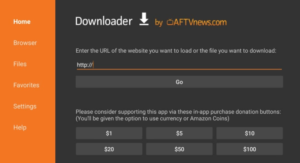
- Click on “Go” and your app will begin to download.
- Once downloaded, click on “Install.”
- Now, on “Done.”
- After you click on done, you’ll receive a pop up sign with three options. Click on “Delete.”
- Then click on “Delete” again.
- That’s all. You now have your Relax TV app downloaded and installed.
Installing the Relax TV APK using the ES File Explorer App
The Downloader app method is the most recommended, but there are other methods besides it. The ES File Explorer App is another way to install Relax TV. You can easily find the app on the Amazon Store. Once you download the app, proceed with downloading and installing the Relax TV app. Let’s begin:
- Once you downloaded the ES File Explorer App, launch it.
- You’ll see many folders or icons, click on the “Downloader” icon.

- Now, click on “+New.” You’ll find it at the bottom of the menu bar.
- You’ll receive a dialogue box, enter this “https://bit.ly/2OFRSVI” in the field that says “Path” and Relax TV in the “Name” field.
- Click on “Download Now.”
- Wait for the file to download and then click on “OPEN FILE.”
- Now, click on “Install.”
- You’ll now be redirected, click on “Install.”
- Your Relax TV APK will now begin to install. Click on “Open” and then on “Done.”
- That’s about it! You now have your Relax TV app downloaded and ready to use.
Installing the Relax TV APK using the FileLinked App
Just like the other two installation guides, the FileLinked App method isn’t any different. It just gives you a little more freedom to choose the best method for you. You can find and download the app on the Amazon Store. Once you have the app downloaded, proceed with the following steps:
- Launch the app and enter in the code “71019907” and the click on “Continue.”
- Take a look at the image below, once you see this Window, click on the “green download icon.” You’ll see it on the right side next to Relax TV APK.
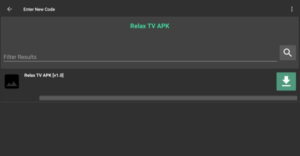
- Now wait for the APK to download.
- Once the file downloads, you’ll now see a “Play icon”, click on it.
- Now, scroll to the bottom until you see “Next.”
- Click on “Install.”
- Once the app installs, you’ll be notified. Now click on “Open” to either launch the app, or on “Done” if you don’t need the app for now.
That’s about it! You now have yourself three easy methods to download and install the Relax TV APK on your Firestick/Fire TV. Now, let’s get you a little acquainted with how to access and use the app on your Fire device.
How to access Relax TV on Firestick/ Fire TV
Don’t be too confused if you don’t immediately find the Relax TV app on your home screen. Here’s how you can find it:
- Taking your remote, hold down on the “Home” key for a bit. You should now see a Window pop up.
- Click on “Apps.”
- Now, click on “Your Apps & Channels.”
- Scroll through the page or to the bottom on the screen till you find Relax TV.
- Launch the app by clicking on it.
- Just in case you receive a warning sign, just keep clicking on “ok” or the back button, until it redirects you to the home screen of the app.
How to use Relax TV on Firestick/Fire TV (Downloading VLC and Wuffy)
Now that you’ve launched the app, here’s how you use it:
- On the home screen of the app, you’ll see three tabs, “Live TV”, “Web TV”, and “Relax TV.”
- You’ll can scroll through the unlimited options of all the channels available from all over the world.
- Also, to play any of the channels, you’re going to need to install a Wuffy Player and VLC Media Player.
- To install the VLC Player, you’ll receive a prompt asking you to install the player on Firestick.
- Click on continue to install it.
- If you’re looking for the Wuffy Player, you won’t find it on Amazon. For that, you’ll have to go to the Aptoide Store.
To conclude
Relax TV is one of the best apps for live streaming. It’ll open the doors to unlimited channels from all over the world. Its interface is user-friendly and easy to navigate through. The only con is that the app’s default media player isn’t functional. For that, it forces you to download VLC and Wuffy.
Apart from that, Relax TV is one of the best APK apps for Firestick other than FilmPlus for Fire TV or CinemaHD. And now you have three super easy ways to download, install, access and use the app in no time at all! Lastly, since Relax TV is a third-party app, make sure you use the best VPN to protect your online privacy, secure your connection and provide instant passage when accessing the app within a geo-blocked/censored region. We recommend using ExpressVPN! It’s the fastest and most secure at the moment!





