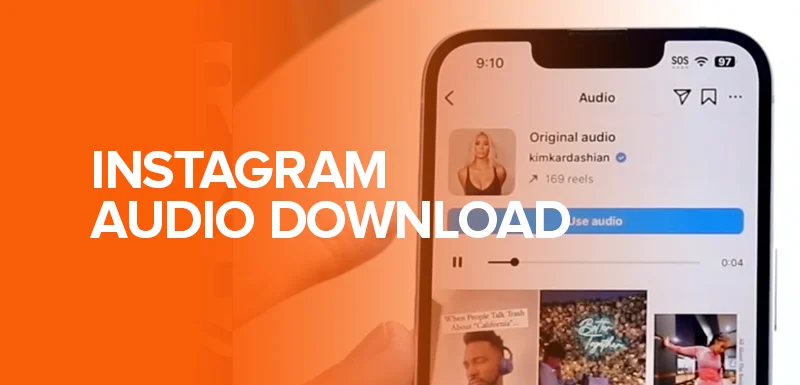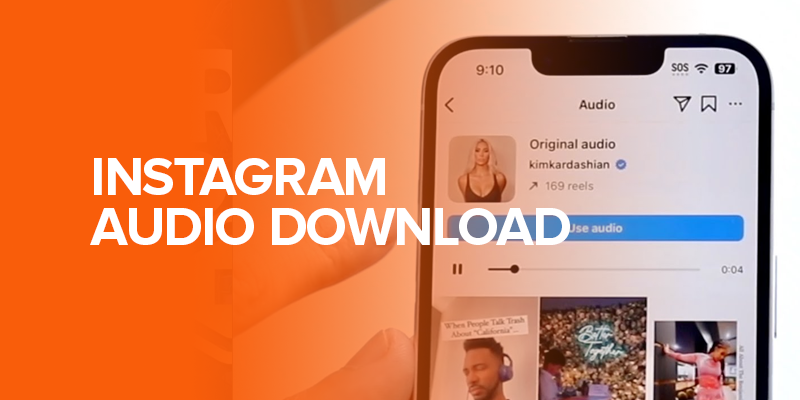Find out everything about Instagram audio download. Instagram lets you save audio directly within the app, but downloading Instagram audio to your device offers extra benefits. It allows offline access and makes sharing the audio with other users or systems much simpler. This article will guide you on how to download audio from Instagram.
Can You Download Instagram Audio?
You can use audio from someone else’s content in your Instagram Story, post, or Reel. Similar to TikTok, Instagram lets you save music directly in the app for future use. Just click “Add music” before posting, and you’ll find all your saved tracks under the “Saved” tab.
If you want to use sounds like original music or dialogue from other creators, you’ll need an audio downloader to save the file to your device. Once it’s converted to Instagram audio download MP3 format, you can add the audio to your video and share it on Instagram.
Ways to Download Audio from Instagram – Quick Glance
| Tool | Description |
| 4K Video Downloader | Allows you to download Instagram videos and convert them into MP3 format. |
| DownloadGram | A web tool for downloading Instagram Reels and extracting high-quality audio. |
| InstaLoader | An Android app that downloads Instagram Reels audio directly to your phone. |
| InSaver for Instagram (iOS) | An iPhone app that enables you to download Instagram videos along with their audio. |
| SaveFromNet | A versatile tool for downloading content from various social media sites, including Instagram. |
| iTubeGo | A software that lets you download and convert Instagram videos to MP3, along with other platforms. |
| FastSave for Instagram | An Android app for quickly downloading Instagram videos and audio. |
| VidPaw | An online Instagram video downloader for downloading Reels audio directly to your PC or Mac. |
How to Download Audio From Instagram on a Phone
Steps to get Instagram reels audio download on a smartphone:
- Launch the Instagram App – Open the app and find the video with the audio you want.
- Copy the Video Link – Tap the three dots in the top-right corner, then select “Link” or “Copy Link” to copy it.
- Save the Audio – Use a trusted downloader like ReelSave.App, ReelsDownloader.io, or Reel Saver. Paste the copied link and download the file.
- Convert to MP3 – Some downloaders allow direct MP3 saving. If not, use converters like FreeConvert, CloudConvert, or OnlineConverter to finish the audio conversion.
How to Download Audio From Instagram on a Computer
Follow these simple steps to download the audio from Instagram on a computer:
- Visit Instagram Website – Open Instagram in your browser and log in to your account.
- Copy the Video Link – Find the video with the audio you want, click the three dots in the top-right corner, and choose “Copy Link” to copy it.
- Use a Video Downloader – Go to a site like Instant Save, Kapwing, or Instagram Downloader.
- Convert Video to MP3 – Paste the link into the downloader to extract and save the audio as an MP3. If it downloads in a different format, you can use an MP3 converter like FreeConvert, CloudConvert, or OnlineConverter to change it.
- Edit and Share the Audio – After saving the audio, you can add it to your own video. Use editing tools to adjust the sound, remove any background noise, and improve the quality before sharing.
How to Save Instagram Music for Future Use?
Here’s how to save a popular audio clip or hit song to your Instagram by following these easy steps:
- Look for trending audio by browsing through posts or searching for popular hashtags.
- Tap the audio name on a post. For Reels, it’s at the bottom; for Posts, it’s at the top under the username. If there’s a location tag, the audio name rotates with it.
- Open the audio’s info page by tapping the name, then press the save button in the top-right corner.
- When creating a post, Reel, or Story, find your saved music under the “Saved” tab in the “Add Music” section.
Yes, Instagram has an audio library with popular songs, trending sounds, and creator content. When creating a Reel, Story, or post, tap “Add Music” to search tracks by category, genre, or mood. You can also save audio to your profile for easy access later. You can create audio clips for Instagram by using video editing apps that let you extract audio from videos, like TikTok videos or other sources. Once you have the MP3 audio clip, you can easily use it in your Instagram Reels or posts. For mobile, try using apps like Story Saver or InSaver, as they work great. On your computer, websites like StoryDownloader.net are a good choice. Just copy the Story link, paste it into the tool, and save it. Remember, you can only download Stories from public accounts or your own, so make sure to respect copyright and privacy rules. To extract audio from Instagram Reels, use a third-party tool since Instagram doesn’t offer a direct option. Copy the Reel link, then paste it into an audio extractor like Kapwing or InSaver. Save the audio as an MP3 Saving audio on Instagram is easy and helps you build a collection for future posts. When you find audio you like in a Reel, tap the audio name at the bottom. This will take you to the audio page, where you can tap “Save Audio.” It will then be saved to your music collection in the app. Later, when you want to use it, just go to the “Saved” tab in the “Add Music” section while creating a Story, Reel, or post to add it to your content.FAQs: Instagram Audio Download
Is There an Audio Library on Instagram?
How Do I Get Audio Clips for Instagram?
How to Download Instagram Stories with Audio?
How to Extract Audio from Instagram Reels?
How to Save Audio Files on Instagram?
Conclusion
There comes the end. Downloading Instagram audio is a super easy process. You can use various tools and apps for that. The above guide outlines simple steps to help you quickly save Instagram audio from stories, reels, and posts. You can also convert it to MP3 to use later offline. Remember to always respect copyright laws and use the audio responsibly while creating and sharing content.