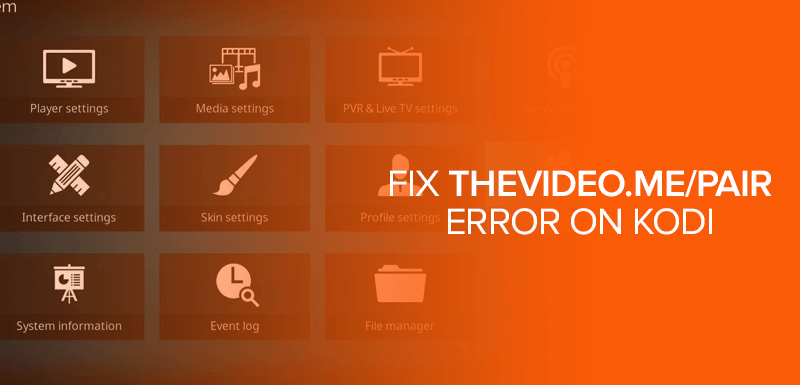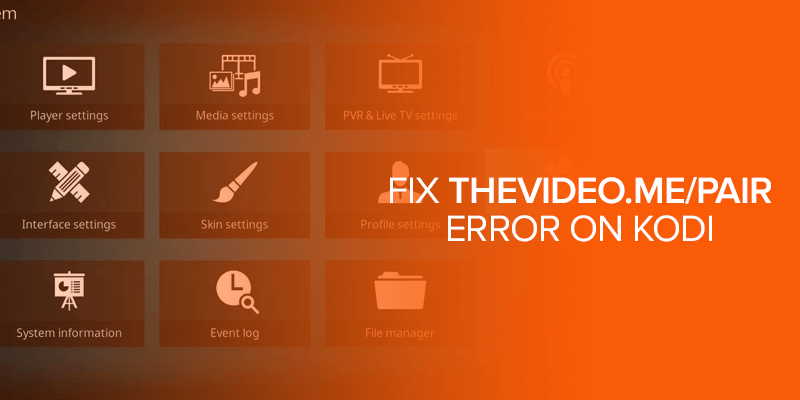We at Firetvsticks love Kodi. It’s an application designed to give you the best streaming experience possible without breaking the bank. Whether you want to watch a movie, TV show, listen to music, or play a game, Kodi is versatile enough to handle all these tasks.
The way Kodi achieves this set of abilities is through add-ons. Add-ons are basically apps that you use for certain purposes. Kodi’s underlying strength is its open-source nature that has made such experiences possible. Open-source means that anyone can take Kodi’s source code and make modifications or make it work with third-party add-ons.
But an application of such capabilities comes with its own set of challenges. One of the common issues users face is thevideo.me pair error on Kodi. But first, let us understand how Kodi addons for movies and TV shows work.
What is Thevideo.me/pair error?
Kodi third-party add-ons rely on sources available on the internet to give you content such as movies, TV shows, documentaries, live TV. One such source is thevideo.me, but users may have trouble streaming through it and get the commonly seen thevideo.me/pair error. Similarly, Kodi users are also familiar with the vidup.me/pair and tvad.me/pair error.
These pair errors occur if we have not authorized our device with the host or if the authorization does not work correctly. Since so many IPs connect to these sources all the time, authenticating your device gets you verified.
There are two methods to go fix thevideo.me/pair error. One is temporary and the other is permanent.
Method 1:
This process is quite straightforward and requires that you authenticate your IP through the host itself.
- Use your web browser that supports HTML5 to open https://thevideo.me/pair or https://vidup.me/pair
- Once the link opens, you will see a page in front of you that lets you authenticate your IP
- Click on the Activate Streaming button and let it authenticate
Your IP address is now authenticated with the server for the next 4 hours. This process is temporary and you’ll need to repeat the process.
Method 2:
This method should solve the thevideo.me/pair error permanently. It’s recommended that you have an add-on like Exodus installed before proceeding.
- Launch Kodi
- On the home screen, click on Add-ons
- Select any Kodi add-on, preferably Exodus, Covenant, Elysium
- Select Tools then click on SETTINGS: Providers
- Select Playback on the next page
- You will now see the option called Hosters with Captcha, disable the option by turning off the slider
Should You Stream without VPN?
Although streaming from sources such as thevideo.me is technically safe, it’s a huge risk. Sources on the internet such as these are under severe copyright violations. The content they host and let you stream has either been obtained illegally or they simply don’t have the right to deliver that content to you.
Authorities in the United States, especially the DMCA, actively prevent copyright infringement. It does so with the help of Internet Service Providers in the country that help them track users who download or stream copyrighted content. Without a VPN, you are at huge risk of being detected.
A VPN lets you mask your identity by spoofing your IP address. All your internet requests are then handled by the VPN server, so all your internet activities remain hidden from the ISP, preventing your activities from being tracked and recorded. FastestVPN has servers around the world, giving you plenty of options to spoof your virtual location. The military-grade AES 256-bit encryption ensures that your internet traffic cannot be misused by a third-party.
Concluding – Fix Thevideo.me/pair Error on Kodi
To conclude, you shouldn’t worry about when you see thevideo.me/pair error on your screen. It’s just the server asking you to verify yourself as a legit user. Once you have authenticated your IP, you can continue streaming your favorite content on Kodi.
We highly recommend that you use a VPN to protect yourself. Once you have that out of the way, not only you can access geo-restricted content but also protect yourself from the prying eyes of the ISP.